Watch Setup (2018)
I love watches, all kinds of watches—mechanical, automatic, electronic, you name it. If not Apple Watch I’d be wearing vintage Heuer Bundeswehr or universally beloved Submariner. A decade ago, I was a happy mechanical Seiko owner which shared space with two dozen of other bracelets and wristbands. Today, everyday usability is higher on the list.
Lately, there has been a lot of talk about how Apple Watch watch faces are not good, outdated or not very legible. I agree with most of the arguments — watch faces should be open to developers, and Apple is slow to introduce new faces and modernize existing ones. But, this post is about how I use Apple Watch today, with the current selection of faces running on watchOS 5 on Series 4 GPS + Cellular model with matching steel bracelet from the very first model.
Everyday Setup
Most of the time I use only one face and single band, Infograph with white dial and stainless steel bracelet.
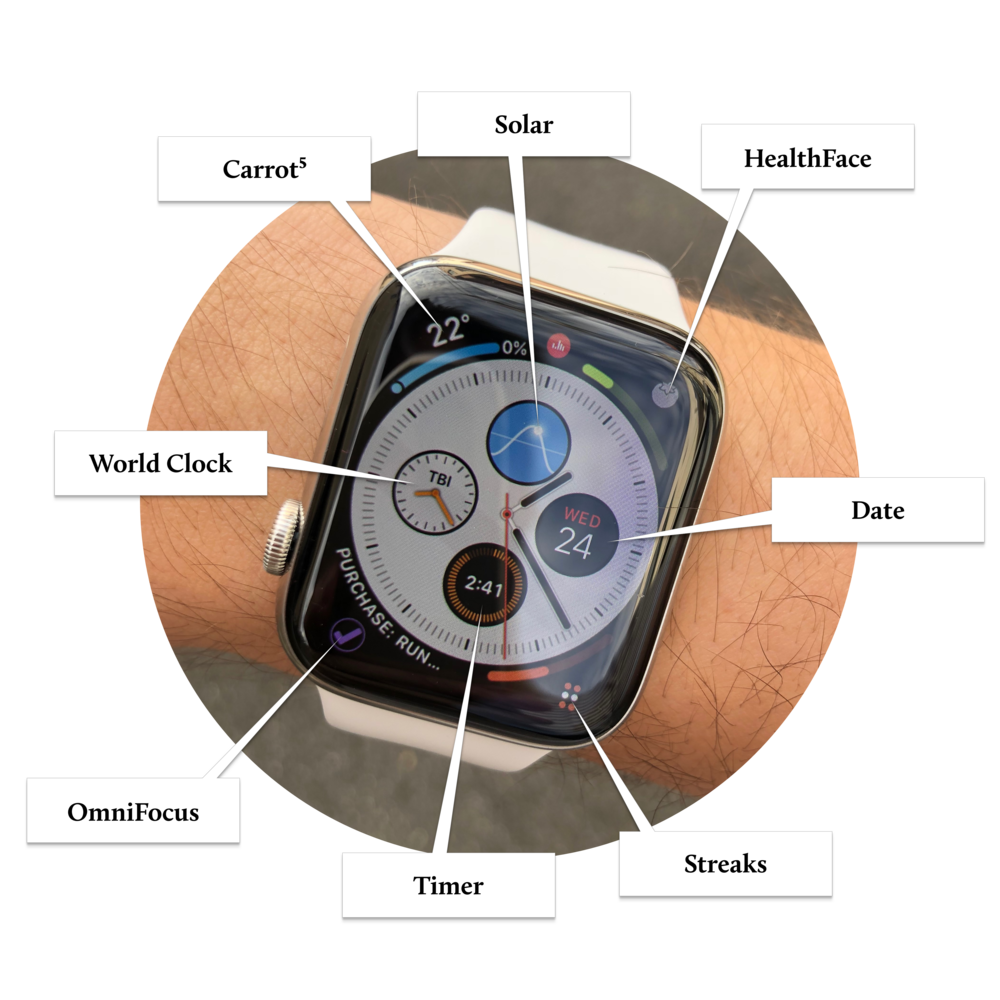
With apologies for photo of my hairy wrist, let’s go over each complication in a clockwise direction.
- HealthFace is a neat little app which I use to log my calories and caffeine input. Its complications are infinitely customizable. I have my daily calorie limit (~2000 Cal) as a progress bar. Tapping on it launches the app with options to input either meal calorie value or caffeine.
- Date is self-explanatory. I wish tapping on it opened month view of the calendar, as it did on old Chronograph face, rather than calendar app. Chronograph was my previous everyday face on all watches before Series 4.
- Streaks is a habit tracker and log. My goal is to complete all six “points” every single day, both colored dots and progress bar are great ways to visualize complete items and what’s pending. Some of those points are weigh-in in the morning and read a book for one hour.
- Timer is also self-explanatory. Most of the time it is running, so I almost never look at the dull, inactive timer icon. Examples of active timers are time left till next meal, laundry, and end of the fasting day. My biggest gripe in Apple Watch, in general, is that it has only one simultaneously running timer. The modern timekeeping device has only one running timer. Insanity!
- OmniFocus is productivity powerhouse on any Apple platform. Before version 3 I didn’t like OmniFocus on the watch, but now I can assign tasks that can be performed outside and out in the city, so now it can remind me about things I need to get in supermarket or errands I need to do.
- World Clock is displaying my hometown, Tbilisi (TBI). If I have several upcoming work-related calls in a given week, Tbilisi gets replaced with San-Francisco (SF).
- Carrot is an odd weather app on iOS, which has best the watch app. Its complications are very customizable, and I love it for that. Living in Tokyo and using my own two feet to move around the city, it is essential to know when it’s going to rain. The number above is temperature in centigrade, bar below is chance of rain. 22ºC with no rain is as perfect as it gets for a nice walk.
- Solar is a placeholder for another useful complication if I need one someday. But now it is a nerdy horological complication that displays precise position of the sun in the sky. Curve and amplitude of the path of the sun changes during the seasons.
Running and Cycling Setup
For one hour in the day, when I run or cycle, I swipe to the left to my second watch face setup. This watch face, Inforgraph Modular, has a particular goal to give me information during the exercise and record ideas in case I have them.
I always swap band to white or red sports band while running or on the bike.

Clockwise:
- Workouts app is there so I can start the activity or get back to it in case I’m looking at watch face for some reason. One day this will be replaced with the result of my work on Tride.
- Music complication is a much bigger target to hit when running or cycling. Now playing indicator on top of the screen is tappable, and will do the same, but I find it too small of a target.
- Wind is something I just started to use. In theory, it’s good to know about headwind when cycling or running, but I don’t find it particularly useful.
- Weather, the native complication, has best information visualization for the central segment on this watch face. Knowing details on rain and temperature for next couple of hours is nice before going out for a cycle without a rain jacket or leg warmers.
- Just Press Record is an excellent little app that does what it says on the tin. Tap it and start talking to watch to save the voice memo. I find running especially, very meditative. All sorts of thoughts go through my head when I’m a couple of kilometers into the distance. Having the ability to record some of the ideas is excellent. Once every two weeks or so, transcribed recordings go to OmniFocus and get processed eventually. This is my version of having a waterproof notebook in the shower.
Before Series 4, I used regular modular watch face with the same complications except for wind because it was unavailable; I used Sunset instead.
All of the above is the real reason I consider Apple Watch to be, by far, most useful wristwatch money can buy.
